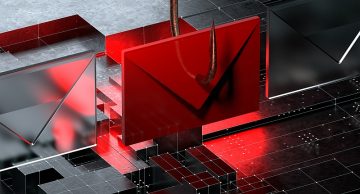Agreement Update Email Scam
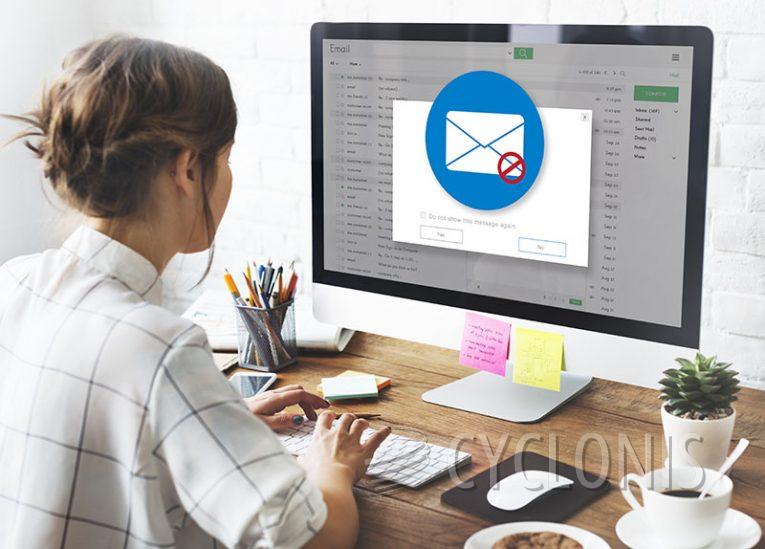
The "Agreement Update" email is a form of phishing, posing as a notification about changes to terms of service. Its purpose is to trick recipients into visiting a phishing website designed to steal login credentials, particularly email passwords.
This deceptive email claims to address updates to service agreements affecting various products/services used by the recipient. It falsely promises to clarify terms of service and provide transparency about current and new products/features.
It's important to note that this email is fraudulent and not associated with any legitimate service providers or entities. Any login credentials entered on the phishing website linked in the email will be captured and sent to scammers.
Entering email passwords on such phishing sites can have serious consequences. Scammers can gain access to compromised email accounts and potentially exploit linked accounts and platforms.
Cybercriminals can use stolen credentials to impersonate account owners on various platforms (e.g., emails, social networks, messengers), solicit loans or donations from contacts, promote scams, or distribute malware.
Additionally, confidential or compromising content found on compromised accounts could be used for blackmail or other illicit purposes. Hijacked finance-related accounts (e.g., online stores, banking, digital wallets) can also be exploited for fraudulent transactions or purchases.
To protect against such scams, individuals should exercise caution with unexpected emails, avoid clicking on suspicious links or providing personal information, and use strong passwords along with two-factor authentication for added security.
How Should You Act if You Encounter a Scam Email in Your Inbox?
If you encounter a scam email in your inbox, it's important to take immediate action to protect yourself and prevent further risks. Here's what you should do:
Do Not Click on Links or Download Attachments: Avoid clicking on any links or downloading attachments in the email, especially if the sender is unknown or the content is suspicious. Clicking on links can lead to phishing websites or malware infections.
Do Not Reply or Engage with the Sender: Do not reply to the scam email or engage with the sender in any way. Replying or interacting with the email may confirm your email address to the scammers, leading to more spam or phishing attempts.
Mark the Email as Spam or Phishing: Use your email client's spam or phishing reporting feature to mark the email as spam or phishing. This helps improve the email filter and protects other users from similar scams.
Delete the Email: After marking the email as spam or phishing, delete it from your inbox and trash folder. Do not keep the email in your inbox or other folders, as it may tempt you to revisit or accidentally interact with it later.
Monitor Your Accounts: If you inadvertently clicked on any links or provided personal information in response to the scam email, monitor your accounts closely for any signs of unauthorized activity. Change passwords immediately if you suspect your account has been compromised.
Educate Yourself and Others: Stay informed about common email scams and educate yourself and others (such as family members, colleagues) about how to recognize and avoid phishing attempts. Awareness is key to preventing future scams.
Report the Scam: If the scam email appears to impersonate a legitimate company or organization, consider reporting it to the legitimate entity being impersonated. They may have resources or procedures in place to address such scams.
Use Security Software: Ensure that your computer and devices have up-to-date security software, including antivirus and anti-malware tools, to help detect and block phishing attempts and other online threats.
Enable Two-Factor Authentication (2FA): Enable two-factor authentication on your email and other online accounts whenever possible. This adds an extra layer of security, even if scammers obtain your login credentials.