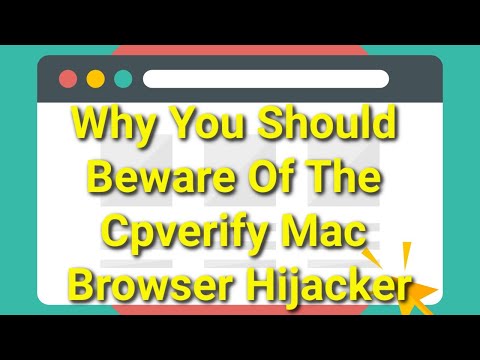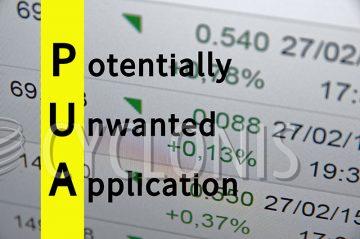Cpverify PUP

Cpverify is a potentially unwanted program (PUP) that inserts advertisements into the websites you visit and redirects your browser's search queries. It functions as a malicious program, taking control of your browser's homepage and search engine, and displays unwanted ads unrelated to the sites you are browsing. Cpverify achieves this by utilizing a browser extension or similar program.
Upon installation on a computer, Cpverify redirects your browser's search queries through Cpverify Search, which then directs to search result pages from search.yahoo.com. This tactic is likely employed to generate advertising revenue by utilizing Yahoo Search for its search results. Additionally, Cpverify opens new browser tabs displaying advertisements promoting software sales, fake software updates, and tech support scams.
Users unwittingly install Cpverify, often through deceptive advertisements or bundled with other software, leading to confusion about its origin. Regrettably, some free downloads fail to disclose the installation of additional software, resulting in Cpverify being installed without the user's knowledge.
How Are Browser Hijackers and Rogue Browser Extensions Usually Distributed?
Browser hijackers and rogue browser extensions are typically distributed through various methods, including:
Bundled Software: Browser hijackers and rogue extensions are often bundled with freeware or shareware applications. When users download and install these programs, they may inadvertently also install the hijacker or extension without realizing it.
Deceptive Advertising: Malicious advertisements, also known as malvertising, can lead users to websites that prompt them to download and install browser hijackers or rogue extensions under the guise of legitimate software updates or security alerts.
Infected Email Attachments: Some browser hijackers and extensions may be distributed through phishing emails containing infected attachments. Users who open these attachments may unknowingly install the malware onto their systems.
Fake Software Downloads: Users may be tricked into downloading and installing browser hijackers or rogue extensions from fake software download websites. These websites often mimic legitimate sources, leading users to believe they are downloading genuine software.
Exploiting Browser Vulnerabilities: Cybercriminals may exploit vulnerabilities in web browsers to install browser hijackers or rogue extensions without the user's knowledge or consent. These vulnerabilities can be present in outdated browser versions or insecure browser settings.
Social Engineering Tactics: Some browser hijackers and rogue extensions may employ social engineering tactics to trick users into installing them. For example, they may claim to offer useful features or enhancements to the user's browsing experience.
Third-Party Browser Add-on Stores: Users may inadvertently install browser hijackers or rogue extensions from third-party browser add-on stores that do not adequately vet the extensions they host. These stores may contain malicious or poorly coded extensions that can compromise the user's security and privacy.
To protect against browser hijackers and rogue extensions, users should exercise caution when downloading software, avoid clicking on suspicious links or advertisements, regularly update their browsers and operating systems, and use reputable antivirus or antimalware software to scan for and remove malicious programs. Additionally, users should review the permissions requested by browser extensions before installing them and only install extensions from trusted sources.