Mailbox Flagged For Unusual-Activities Email Scam
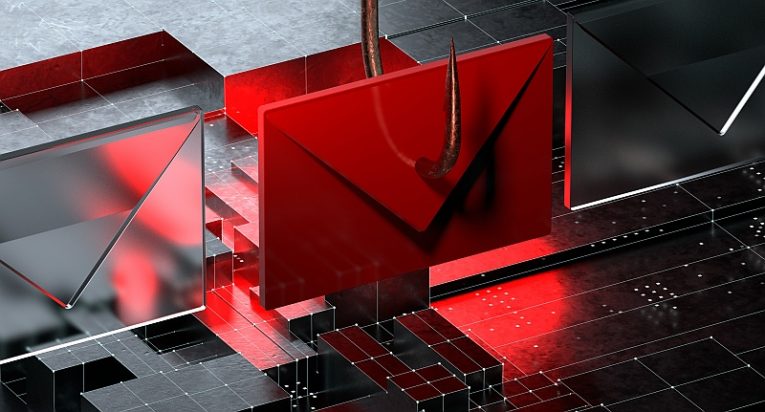
After reviewing the email titled "Mailbox Flagged For Unusual-Activities," we concluded that it is spam. The email alleges that the recipient's email account has been flagged for suspicious activity and may face deactivation. It urges the recipient to verify their account by clicking on a provided link, which redirects to a phishing website put up online to steal login credentials.
The spam email falsely claims that the recipient's mailbox has been flagged due to detected unusual activities, necessitating human verification for authentication. Failure to comply may result in the suspension, deletion, or compromise of the email account.
It's important to note that all assertions made in this spam email are baseless and are not associated with any legitimate service providers.
Upon clicking the "AUTHENTICATE" button, users are taken to a phishing website disguised as an email login interface. Entering login credentials on this page can compromise the email account's security.
Furthermore, beyond stealing email credentials, scammers may also hijack associated accounts and platforms, such as social media accounts, messengers, or chats. They can exploit these accounts to perpetrate various fraudulent activities, including soliciting loans or donations from contacts, spreading scams, or distributing malware through malicious files or links.
Moreover, compromised finance-related accounts, such as online banking or digital wallets, can be exploited to carry out unauthorized transactions or online purchases without the account owner's consent.
How Should You Act if You Run into a Scam Email?
If you encounter a scam email, it's essential to take prompt and decisive action to protect yourself and prevent further harm. Here are the steps you should follow:
Do Not Respond: Do not reply to the scam email or engage with any links, attachments, or requests contained within it. Responding to the email or clicking on links may confirm your email address to the scammer and potentially expose you to further scams or phishing attempts.
Mark as Spam or Phishing: Use your email provider's options to mark the email as spam or phishing. This helps train the email provider's filters to recognize similar scam emails in the future and prevents them from reaching your inbox or other users.
Delete the Email: Delete the scam email from your inbox and trash folder to ensure that you do not accidentally open it again or interact with its contents.
Report the Scam: Report the scam email to relevant authorities, such as your email provider, the Federal Trade Commission (FTC), or the Anti-Phishing Working Group (APWG). Many email providers and government agencies have mechanisms in place for reporting scam emails and taking action against scammers.
Educate Yourself: Familiarize yourself with common signs of scam emails, such as suspicious sender addresses, grammatical errors, or requests for personal or financial information. By staying informed, you can better recognize and avoid scam emails in the future.
Monitor Your Accounts: Monitor your email account, bank accounts, and other online accounts for any unauthorized activity or suspicious behavior. If you suspect that your accounts may have been compromised, change your passwords immediately and report any unauthorized transactions to your bank or financial institution.








