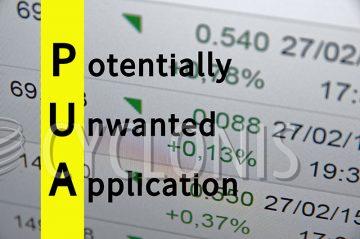PUP.FileZilla

FileZilla is the name of a legitimate FTP file transfer client. However, even though the application has a standalone version that is free of unwanted addons or potentially unwanted applications, there are instances and samples of bundle installers that contain FileZilla, which are also bundled with PUPs.
The most egregious example of this problem is even found on the official FileZilla website, on the main download page for the application. If a user simply clicks the "Download" button on the official main website of FileZilla, they are taken to a page that contains a single large download button. Clicking this will initiate the download of a bundle that contains not only the "clean" FileZilla client, but also other items bundled with it, which are flagged as "potentially unwanted" by a lot of security applications, most notably by Windows Defender as well.
Windows Defender flags the installer as "PUABundler:Win32/FileZilla_BundleInstaller" and will alert the user of potentially unwanted content in the file.
While the "clean" installer for the FileZilla client can be found a single click deeper, after clicking the "Show additional download options" link on the main downloads page, the fact that the first download link users get to interact with, on the app's official website, contains PUPs is already a big red flag.
Bundling is one of the most common techniques used to distribute potentially unwanted programs and it seems downloading an app that has had a good reputation for years is no guarantee that it will not be bundled together with PUPs.
How Can You Avoid Bundle Installers and PUPs Piggy-Backing Inside Them?
To avoid bundle installers and potentially unwanted programs (PUPs) piggy-backing inside them, consider the following precautions:
Download Software from Official Sources: Whenever possible, download software directly from the official website of the developer or a reputable app store. Avoid downloading software from third-party websites or unreliable sources, as they are more likely to bundle unwanted programs with their downloads.
Read End User License Agreements (EULAs): Before installing any software, carefully read the End User License Agreement (EULA) or Terms of Service. Pay attention to any clauses or disclosures regarding additional software bundled with the program, as this information is often provided in the fine print.
Opt for Custom/Advanced Installation: During the installation process, always choose the Custom or Advanced installation option instead of the default or Express installation. This allows you to see and deselect any optional software or PUPs bundled with the main program.
Carefully Review Installation Screens: Pay close attention to each step of the installation process and carefully review the installation screens. Look for checkboxes or options that may indicate the inclusion of additional software, toolbars, or browser extensions. Uncheck any boxes for software you do not want to install.
Be Cautious with "Next" Buttons: Avoid clicking the "Next" button repeatedly without reviewing each installation screen. Some bundle installers may use deceptive tactics to trick users into accepting additional software by automatically selecting the option to install it when the user clicks "Next."
Decline Offers for Additional Software: If you encounter prompts or offers to install additional software during the installation process, decline them. Be wary of any offers for free trials, toolbars, or browser extensions, as they may be PUPs.
Use Security Software: Install reputable antivirus or antimalware software and keep it updated to help detect and remove PUPs and other threats. Many security programs include features specifically designed to identify and block bundle installers and unwanted programs.