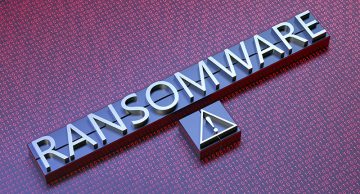Robaj Ransomware Encrypts Majority of File Types

Upon reviewing new file samples, our team identified a new ransomware variant named Robaj. When executed in our testing environment, this malware encrypted files and generated a ransom note named "readme.txt" to demand payment for decryption.
The encrypted files had their original names modified by appending a ".Robaj" extension, such as "1.jpg" becoming "1.jpg.Robaj", "2.png" becoming "2.png.Robaj", and so forth.
The ransom note left by Robaj notifies the victim about the encryption of their data and demands a ransom payment in Bitcoin cryptocurrency for file restoration. However, notably, the ransom amount is not specified in the message.
Instructions in the note instruct the victim to communicate with the attackers via "anonymous communication channels," but there is no further guidance provided on which platforms or channels to use. This omission critically hinders the victim's ability to make payment and subsequently receive decryption instructions.
It is conceivable that Robaj was disseminated for testing purposes, with the attackers not actively seeking payment at this time. As such, this issue could potentially be addressed in future iterations of the Robaj ransomware.
Robaj Ransom Note Mentions No Ransom Sum
The full text of the Robaj ransom note goes as follows:
Warning
Dear user,
Your system has been locked by our advanced encryption algorithm, and all important files have been encrypted, making them temporarily inaccessible.We have noticed the high value of your data,
and thus we offer the only data recovery solution.If you wish to recover the affected files, please follow these steps :
Do not attempt to decrypt the files yourself or use third - party tools for recovery, as this may result in permanent damage to the files.
Please contact us through anonymous communication channels as soon as possibleand prepare a specified amount of bitcoins as ransom.
Upon receiving the ransom, we will provide a dedicated decryption tooland key to recover your files.
Please note that we monitor every attempt to crack the encryption, and failure to pay the ransom on time or attempting to bypass the encryption may result in an increase in ransom or the complete destruction of the key.
We value the needs of every "customer", and cooperation will be the fastest way for you to retrieve your data.
Best regards
@Robaj
How Can Ransomware End Up on Your System?
Ransomware can end up on your system through various means, including:
Phishing Emails: One common method is through phishing emails that contain malicious attachments or links. These emails are designed to trick recipients into downloading and executing ransomware unknowingly.
Malicious Websites: Visiting compromised or malicious websites can also lead to ransomware infections. Drive-by downloads occur when visiting such sites, where malware is automatically downloaded and executed without user consent.
Exploit Kits: Cybercriminals use exploit kits to target vulnerabilities in software or operating systems. If your system is not patched with the latest updates, these kits can exploit vulnerabilities to install ransomware.
Malvertising: Malicious advertisements (malvertising) can redirect users to websites hosting ransomware or trigger automatic downloads of ransomware payloads.
Remote Desktop Protocol (RDP) Attacks: Attackers can exploit weak or default credentials on Remote Desktop Protocol (RDP) services to gain unauthorized access to systems and deploy ransomware.
Software Vulnerabilities: Ransomware can exploit vulnerabilities in software applications installed on your system, especially if they are outdated or not patched.
Peer-to-Peer File Sharing: Downloading files from untrusted or peer-to-peer networks can expose your system to ransomware, as these networks are often used to distribute malware.